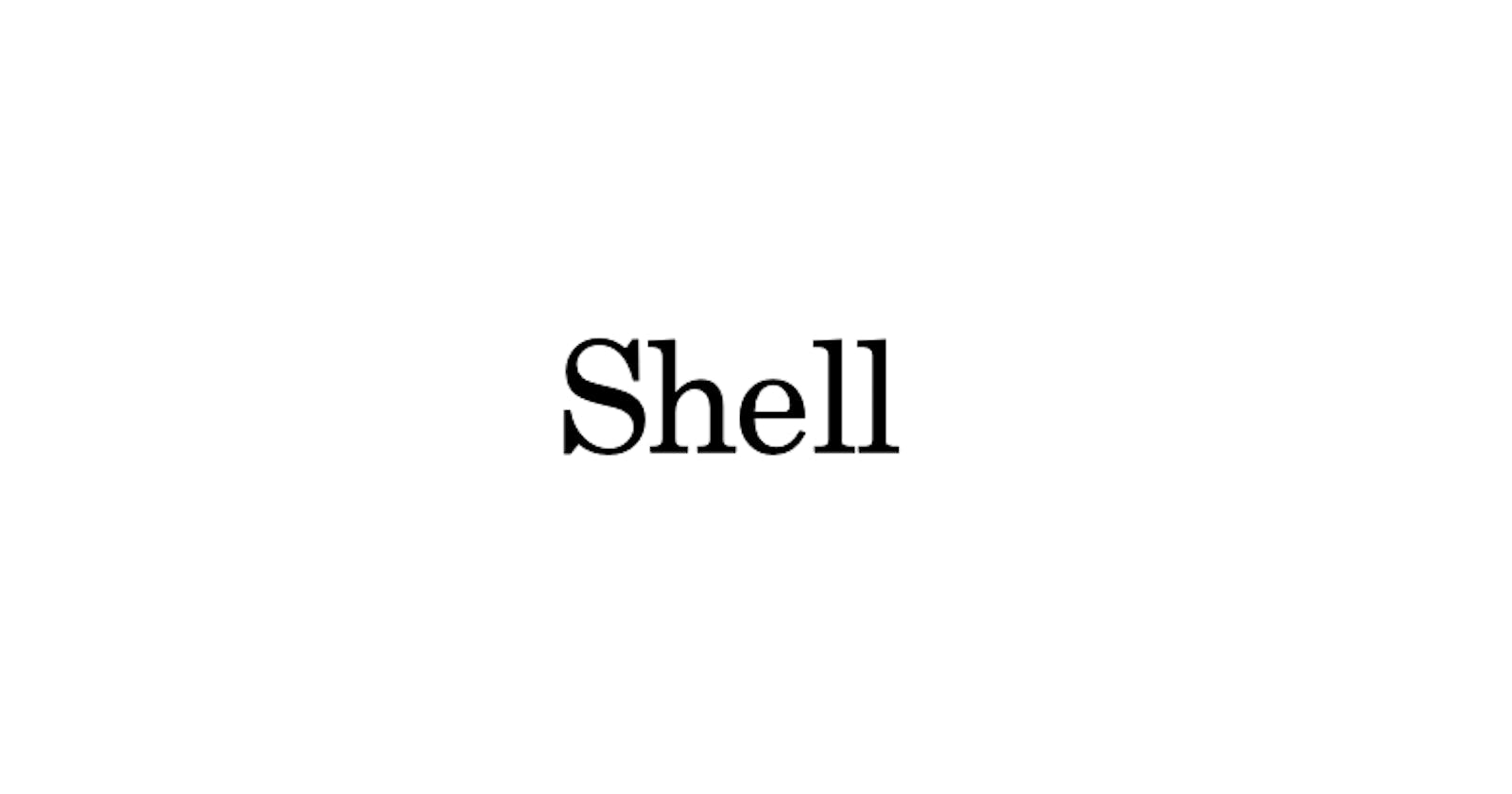The shell
Why shell?
The shell is a very basic textual interface that allows you to change programmes that won't change unless you use a command from the root user, and the root user can only be accessed through the shell. This also helps to understand how things work internally at the kernel level.
Understanding shell:
Shell provides an interface between a user and system hardware throught kernel. We can understand a shell as a programming environment and just like that it has conditionals, loops and functions. If you are using Linux or mac os the terminal is the main textual interface to the shell. For Windows, you have to use windows subsystem for linux or a linux virtual machine just to use unix-style command line tools.
Getting started with shell:
- With the help of a few commands we will understand how to get around shell
Let's type a simple command: date sh Last login: 12345 on ttys000 sahilprasad@randomrandom ~ % date Mon Dec 12 14:52:29 IST 1999 ls command: sh ls gives the list of the folder or files in that directory sh sahilprasad@randomrandom ~ % ls Applications Documents Library Music Public Desktop Downloads Movies Pictures pico.save
cd command: sh cd cd is change directory, and let's say we want to navigate from the current directory to the desktop and then list its contents we get sh sahilprasad@randomrandom ~ % cd desktop sahilprasad@randomrandom desktop % ls game1 game2 game3 game4 ls -l command: sh ls -l ls -l gives you the permission of that file and folders in that directory ```sh sahilprasad@randomrandom desktop % cd nand2tetris sahilprasad@randomrandom nand2tetris % cd tools sahilprasad@randomrandom tools % ls -l total 96
-rw-rw-r-- 1 sahilprasad staff 1107 Mar 12 2016 HardwareSimulator.bat -rwx------ 1 sahilprasad staff 1432 Mar 12 2016 HardwareSimulator.sh -rw-rw-r-- 1 sahilprasad staff 730 Mar 12 2016 JackCompiler.bat -rw-rw-r-- 1 sahilprasad staff 1050 Mar 12 2016 JackCompiler.sh drwxrwxr-x 10 sahilprasad staff 320 Jan 27 2017 OS drwxrwxr-x 8 sahilprasad staff 256 Dec 11 17:45 bin ```
Here, the first three letters represent that the file is owned by the user, in this case, sahilprasad; the next three letters represent that the file is owned by a group of people, and the final three letters represent permission for everyone (including those who do not own the file).
Let us define what each and every letter in front of files/folders do.
d represents that it is a folder/directory
r represents that you can only read that file
w represent that you can write, save and add more to it
x means that it is executable
rmdir command: sh sahilprasad@randomrandom desktop % rmdir fold As the name suggest it's remove directory, what I did is delete a folder named "fold" from the desktop - note, that you can only delete folder or directory when it is empty.
| command (pipe): sh | It just wires two programs sh sahilprasad@Sahils-MacBook-Air desktop % ls | tail -n1 game4 Pipe command took two different programmes which are not correlated and printed the output.
If we follow along with this article we could understand some essential basic concepts.
The next article here tells more about different commands and shell scripting.